codeblog
How to Deploy React/Vue/Angular on a VM
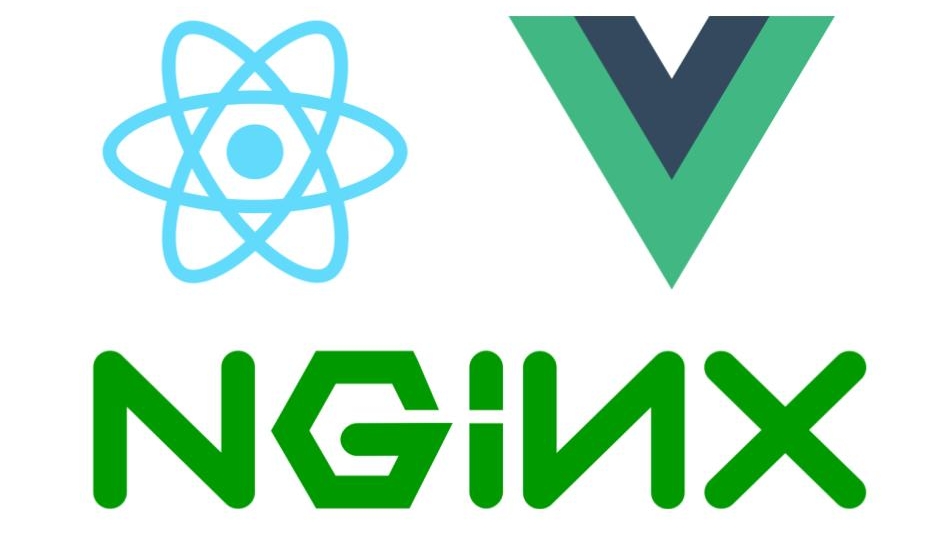
kubernetes would be too overkill
In March, i tried learning nginx, a load balancer, reverse proxy and much more. At the same time, i was looking into buying a domain for my portfolio site. Now trying to apply this new super power that i got, i tried to deploy it my static resume site on a virtual machine. How i did it, continue reading the article …
Step 1 : Dockerize your site
I use vite-vue to make my portfolio site. Why you may ask, because i can break down different sections into components and also easier for me to update information. the final build is compact and no one can copy it easily (i am not a celebrity nor a distinguished software engineer).
This is my config file : Dockerfile. This would work with react, vue, angular or any framework (hope it works for others)
FROM node:15.12.0-alpine3.10 as build-stage
WORKDIR /app
COPY . ./
RUN yarn install && yarn run build
FROM nginx as production-stage
RUN mkdir /app
COPY --from=build-stage /app/dist /app
COPY nginx.conf /etc/nginx/nginx.conf
- If you are solving this article, please the check the version of docker base image here.
- Also look at the final build folder your framework generates, for vue its
/dist, else nothing will work
Create another file named .dockerignore
**/node_modules
**/dist
again look at /dist
Create a file named : nginx.conf file in your project directory, not is your VM’s /etc/nginx
user nginx;
worker_processes 1;
error_log /var/log/nginx/error.log warn;
pid /var/run/nginx.pid;
events {
worker_connections 1024;
}
http {
include /etc/nginx/mime.types;
default_type application/octet-stream;
log_format main '$remote_addr - $remote_user [$time_local] "$request" '
'$status $body_bytes_sent "$http_referer" '
'"$http_user_agent" "$http_x_forwarded_for"';
access_log /var/log/nginx/access.log main;
sendfile on;
keepalive_timeout 65;
server {
listen 80;
server_name localhost;
location / {
root /app;
index index.html;
try_files $uri $uri/ /index.html;
}
error_page 500 502 503 504 /50x.html;
location = /50x.html {
root /usr/share/nginx/html;
}
}
}
Create a virtual Machine
Now this is the part where i suppose you have a VM and have a bit of knowledge about it
- If you are using AWS EC2, then create a new security group giving access to everyone on port 80
- If you are using Digital Ocean or similar service, then i hope it is done for you
After creating a VM, install the following
sudo apt-get install nginx nano letsencrypt
nanofor editor, you may also need git.
Then run : nginx -s reload and goto the external IP of your VM using browser, you will see nginx’s welcome page, if you dont, try restarting the VM or wait for 5 mins else there is some networking problem.
All done till here, great
Then install docker
curl -fsSL https://get.docker.com -o get-docker.sh
sudo sh get-docker.sh
Building docker container
- Clone the repo in your VM
cdinto it- Run
sudo docker build . -t resume
sudo docker run -d -p 8080:80 resume
Making it online
If you dont have your own domain name yet, keep reading else skip to next part
- As admin, delete the default
nginx.conffile in the/etc/nginxfoldersudo rm -f /etc/nginx/nginx.conf - Create a new
nginx.confin the/etc/nginxdirectory by running
sudo nano /etc/nginx/nginx.conf
- You have to a super user in order to use this file
- Paste the following content
http {
server {
listen 80;
location / {
proxy_pass http://127.0.0.1:8080/;
}
}
}
events { }
Save your file, by pressing ctrl+o, confirming it and exit by pressing ctrl+x
Then run
sudo nginx -s reload
You goto the external IP of your VM, you will see your site
If you have your own domain
Run the following to generate temp certificate
sudo certbot certonly --standalone
Go through all the steps
Keys are located at :
/etc/letsencrypt/live/[ dns ]/fullchain.pem
/etc/letsencrypt/live/[ dns ]/privkey.pem
open the nginx.conf in /etc/nginx folder and replace the content with {dns without http and www}
http {
server {
listen 80;
listen 443 ssl http2;
ssl_certificate /etc/letsencrypt/live/{dns without http and www}/fullchain.pem;
ssl_certificate_key /etc/letsencrypt/live/{dns without http and www}/privkey.pem;
ssl_protocols TLSv1.3;
location / {
proxy_pass http://127.0.0.1:8080/;
}
}
}
events { }
Run sudo nginx -s reload and wait and check the domain
Hope you like, if you find any problem, error, please comment below